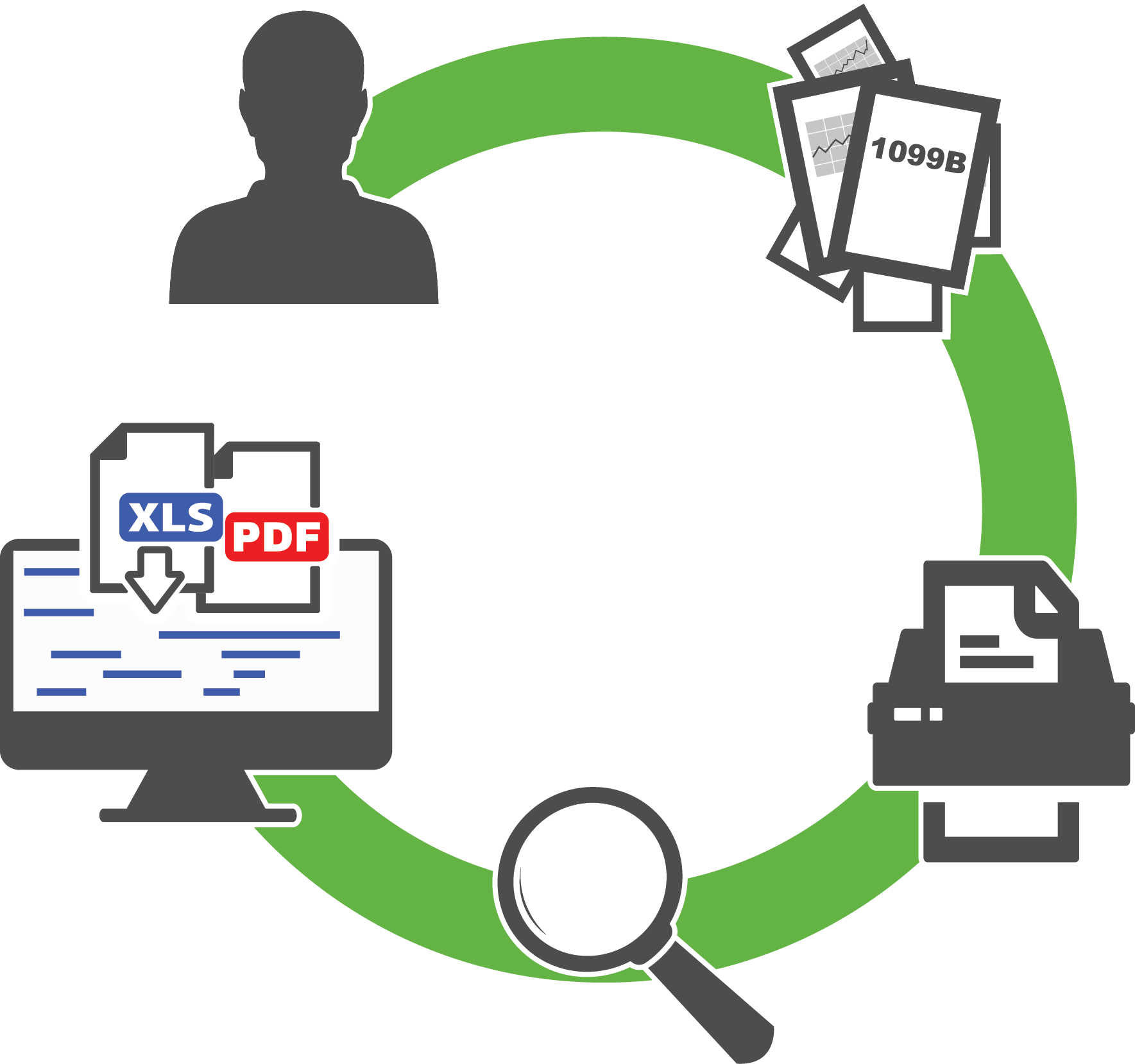Automatically transform trade details on scanned 1099 Consolidated Brokerage Statements into a standard Microsoft Excel® file
GruntWorx Trade Details allows you to quickly and easily manipulate trade data, perform calculations within the spreadsheet, and import the data into your tax compliance software.
The GruntWorx Trade Details spreadsheet file contains the following information, as listed on the Consolidated Brokerage Statements:
- Quantity
- Security Description
- Purchase Date
- Sale Date
- Sale Amount
- Purchase Amount
- Gain/Loss
- Box 6 Data – Cost Basis provided/not provided to the IRS
Benefits
- Eliminates manual data entry of trade details to save hours—even days. No more keying in tens, hundreds, or thousands of individual trade details.
- Quickly calculate short-term and long-term capital gains and losses. GruntWorx Trade Details produces a standard Microsoft Excel spreadsheet for fast and easy manipulation of data—including the ability to perform calculations within the spreadsheet.
- Easily import trade details into the leading tax preparation software packages. <!–Choose from three spreadsheet formatting options for seamless import into your tax preparation software. Tax preparation software packages that support import of trade details include: Drake Software, GoSystem Tax RS, Lacerte®, UltraTax CS™, and Prosystem fx® Tax.–>
- Instantly identify any trade missing a cost basis. Trades listed without a cost basis are flagged for review, so you can immediately identify missing data.