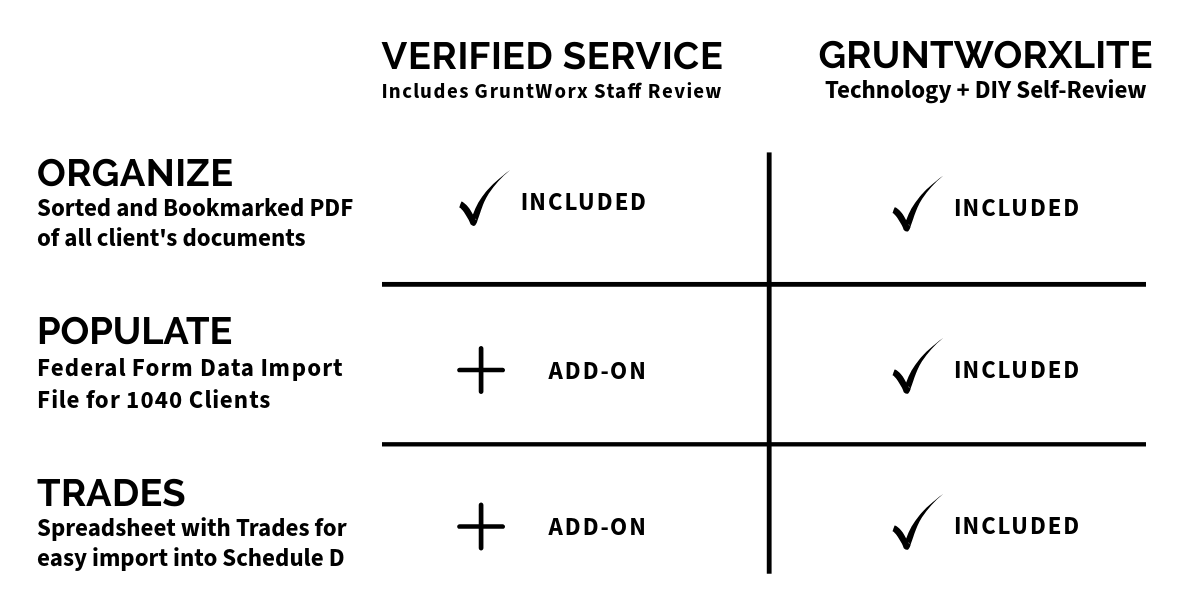Follow the Steps Below to Start Streamlining Your Workflow!
As a Valued Drake Tax® Customer, you never have to leave your Drake Tax Software® to utilize GruntWorx.
Step 1: Select your Client and Product Type, upload up to 10 files and click Submit.Step 2: After a job is completed, you receive an email letting you know it is ready for download. Navigate back to your GruntWorx window in Drake Tax® and go to the Job Status tab.
Step 3: Locate your client and check the box to the far left of the client row, then click Download in the bottom of the window.
Step 4: Close GruntWorx and open your client’s Data Entry Screen.
Step 5:Follow prompts to complete the GruntWorx Workflow!
Watch the How to Submit & Download a Job video under What to do next to see these steps in action!
Resources for You
GruntWorxLITE Quick Start GuideSupported Forms & Fields PDF
GruntWorx Trades Guide
Inquiries? Contact Us